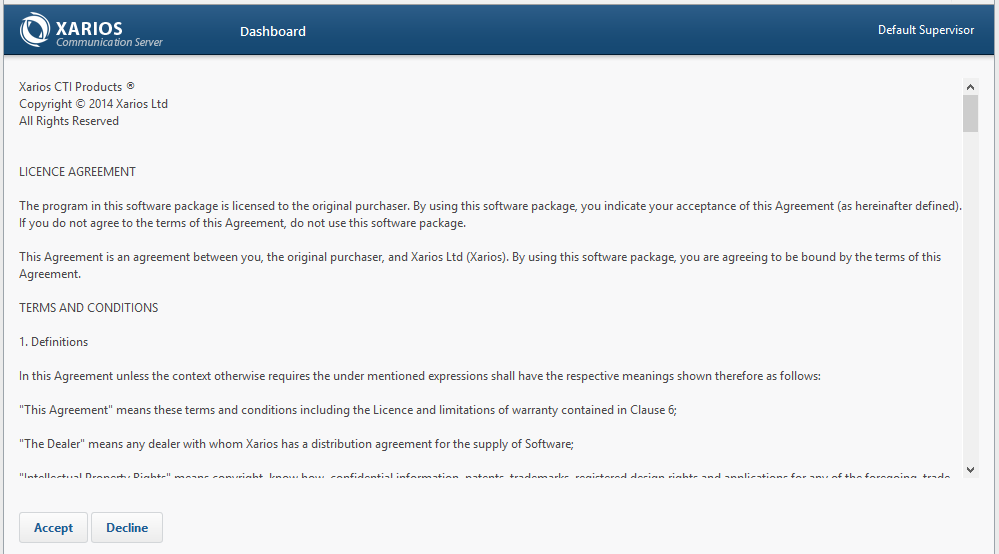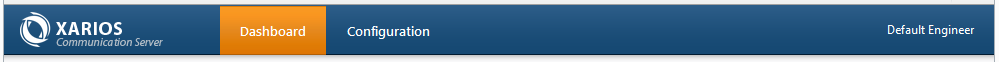To logon to the Call Recorder website you need to be running one of the web browsers listed and be running this on a Windows platform that supports Windows Media Player.
|
Browser |
Version |
Plugins |
|---|---|---|
|
Microsoft Internet Explorer |
8, 9, 10, 11 |
Windows Media Player v10 |
|
Mozilla Firefox |
11+ |
Windows Media Player Plugin |