

Depending on the configuration new users can be automatically created. The auto creation can be linked to new devices added or updated on the PBX or when new users are added to a Microsoft® Active Directory Organizational Unit. This way any calls made from that extension will be tagged against this new user.
For example if a new extension is added to the PBX then a new user can be created that is automatically associated with this extension.
To enable auto creation of users:
There are four different auto creation methods, select the option that best meets how the PBX is maintained.
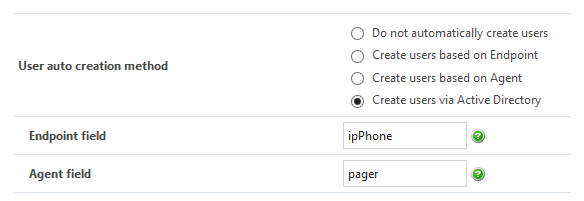
When using Xarios Agent Hot Desking users will be potentially connecting to multiple extensions. In this scenario add the users Agent ID to the Active Directory agent field, leave the Active Directory extension field blank.
There are several options that can control when new Users are created,
For Auto-creation by Extension or Agent ID:
Rename users when device changes: This is useful in situations when a new member of staff starts and an existing extension/agent ID is recycled and allocated to them. Any calls from the point when the name was changed will then automatically be associated with this new user.
 |
Do not enable this when using any form of Hot Desking. If enabled new users will be created each time a users logs in with their hot desk id. |
When auto user creation by extension or agent ID is enabled the following scenarios apply:
Ignore non-alphabetic prefix: This prevents new Users being created if the name configured on the PBX starts with a non-alphabetic letter.
Ignore all uppercase: This prevents new Users being created if the name configured on the PBX is all in upper case.
The settings above do not apply unless Users are created by extension or agent ID and will not be visible in the UI if Create Users via AD or Do not automatically create users are selected.
Once the auto-creation has been enabled then any new agents and/or extensions created will have associated users created and these will be shown in the Unassigned Users Business Unit.
Default Client Profile: This is the default client profile that will be applied to new users.
Default Role: This is the default role that will be applied to new users.
If no users have been created for any agents/extensions that already exist then click Import Now to create them.