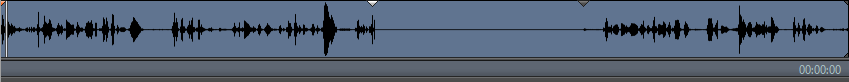There may be circumstances when a telephone conversation will contain sensitive information that for regulatory, data protection or customer preference reasons should not be recorded.
There are a couple of options available on the system that can be used to stop sensitive information from being recorded:
- Use an Exclusion List account code to remove the call entirely
- Pause the recording while sensitive information is being discussed
To use the Pause/Resume capabilities of the solution, a PCI-Compliance license must have been added to the system.
- If the card payment is performed using a Windows Desktop application or other web browser then the Xarios Communicator Desktop Client can be used. This is able to detect when specific applications or windows are open and then mute then call when they open or come into focus. See the Windows Desktop section for more details.
- There is a Web Service API that can be embedded within the payment application that can be used to control when to mute and un mute. See the Communications Gateway section for more details.
- * tones can be entered during the call that can control when to mute and un mute. See the DTMF Pause & Resume section for more details.
- Xarios also provide solutions that can be used to automate the card payment collection and remove the agent from the process. Contact [email protected] for more details.
* Some recording sources do not support DTMF pause/resume features. Please check before deploying this feature.
When a call is muted this is shown on the time line in the recording playback with a flat line as shown. There are also time line events at the start and end of the mute section (shown as  for when muted, and
for when muted, and  for when un muted) to indicate when this has taken place.
for when un muted) to indicate when this has taken place.
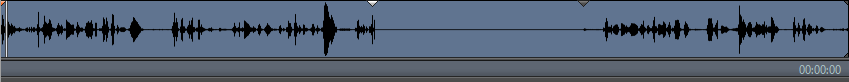
 |
Pause/Resume functionality is not available if the CTI connection to the telephone system is down or does not exist. |


 for when muted, and
for when muted, and  for when un muted) to indicate when this has taken place.
for when un muted) to indicate when this has taken place.