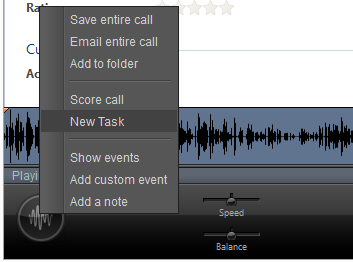Overview
Task can be created either manually by a User or automatically via a Workflow. Only Agent Coaching Tasks can be created from the Tasks section, all other Tasks need to be created from the playback window.
Configuration
To create a new Task from the playback window, for any of the Task types follow this basic procedure:
- Open the call recording of the call to assign the Task to.
- Click on the start button on the playback window and select New Task.
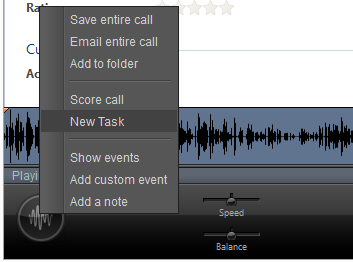
- The General tab options will be shown.
- Enter the Description to use to indicate what the Task is about. This is what is displayed to the User.
- Select the type of task to be created using the Task type drop down option. Depending on the type of task different tab options will be display. See the Agent Coaching, Call Review and Scoring sections for specific details.
- Enter the Due date for when this Task should be completed by. This is optional and check the box next to the field to enable it.
- Click on the Assignees tab to configure who will be allocated to this task.
- From the Business Units list shown select each User to assign. Hold down the Ctrl key to select more than one User.
- The Create one task per user option will create a separate Task for each User selected. If unchecked then only a single Task is created that is assigned to all Users and anyone of those Users can complete the Task.
To create a new Agent Coaching Task.
- Follow the basic procedure above.
- When the Agent Coaching task is selected open the Details tab.
- In the Message section enter a description of what the requirements for the Task are for the User to follow.
- Enter any relevant references the User may need to perform the Task into the Links section. The links get displayed to the User on the Details tab when they are completing the Task.
To create a new Call Review Task.
- Follow the basic procedure above.
To create a new Scoring Task.
- Follow the basic procedure above.
- When the Scoring task is selected open the Details tab shown.
- Select the Score sheet to use for this Task.
See Also