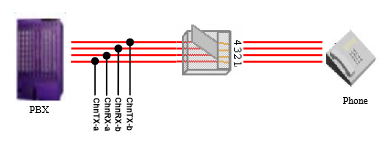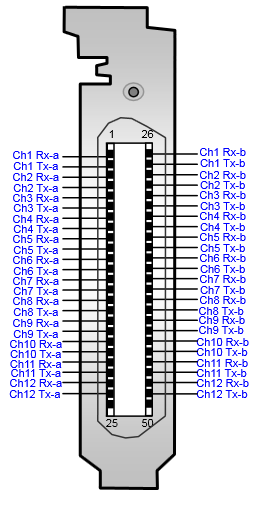The cabling for the connection to the BRI requires the use of the break out box shown.
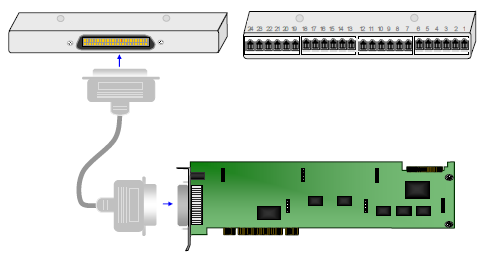
The break out box has 24 RJ11 connections on the front and each BRI needs to be connected to the odd numbered ports. For example 1, 3, 5, 7, 9, 11, 13, 15, 17, 19, 21, 23 - each port will then provide support for the 2 lines on each BRIconnection.
If the BRI lines are presented onto a BT provided NTE box then a straight through RJ45 - RJ11 cable can be used. This would connect to the second RJ45 connection on the NTE, and the RJ11 end to an odd numbered port on the break out box.
If there is no secondary port available on the NTE(or the BRI is from an alternate device) then the connection will need to be tapped as shown.
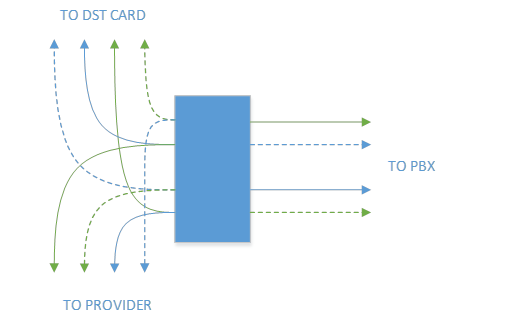
In parallel connect the 2nd and 3rd pins to CHn Rx-a and CHn Rx-b, and connect the 1st and 4th pins to CHn Tx-a and CHn Tx-b.