

The image below shows a side and front view of a half-length PCIe 2 port (60/48 channel) E1/T1 voice interface card. The port numbering of these cards always starts from the top with the port furthest from the motherboard being port 0. If this were a 1 port card then there would only be a single port and if this were a 4 port card there would be 4 ports.
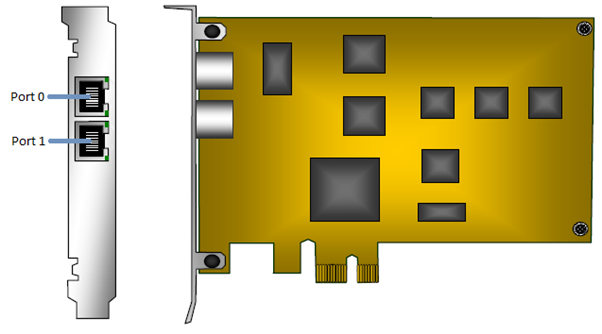
There are 2 cable options that are available to connect into the card depending on the type of cabling that is being used. One is for connecting to twisted-pair cables - RJ48C Parallel Connection Line Adapter


The RJ48C Parallel Connection Line Adapter is connected via the use of an ISDN splitter shown:

The RJ48C-BNC Adapter is connected via the use of 2 coax T connectors as shown. One for the transmit signal and the other for receive.
