Overview
Filtering is used throughout the system to be able to do find calls and retrieve calls. against each call can be used to include or exclude the call and built into rules to enable complex conditions to be applied to the filter. If any custom tagging information has been associated with a call then this can also be used in the filters.
Filters can be accessed from different locations on the system, including on the Recordings page under the Saved Filters section and on Workflow Filters page.
The information for each filter is grouped onto different tabs to associated similar types of information.
Configuration
Details
The Details tab summaries the information that has been selected and provides options to name the filter and share this between other users.
- Name: This is the description that is used to reference this filter in other parts of the system.
- Shared: This sets if the filter is made available for other users. If checked then other uses can view and update the filter if they have the "View shared filters" and "Modify shared filters" privilege on their assigned Security Profile.
Basic
The Basic Tab shows the basic recording information that is normally available for each call.
- Outside number: The outside number presented for this call. For inbound calls this is the caller ID and for outbound calls this is the dialed number. Wildcards can be used to generalize the search, for example 09%, any calls that have an outside number starting with 09 would be matched.
- Endpoints: A specific endpoint or range of endpoints. For multiple endpoints separate each one with a comma and for a range use a dash. For example 1001,1002-1008,1010.
- Endpoint name: The name configured against this endpoint.
- DDI: The direct dial number.
- Trunk: The trunk number that the call was connected on.
-
Duration: The duration of time that the call was connected for. This requires a minimum and a maximum time to be used in the format of hh:mm:ss.
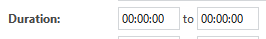
-
Talk Time: The talk time that the call was connected for. This requires a minimum and a maximum time to be used in the format of hh:mm:ss.
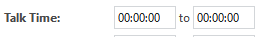
-
Ring Duration: The time that the call was ringing. This requires a minimum and a maximum time to be used in the format of hh:mm:ss.
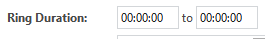
- Call type: Was the call either inbound, outbound or internal.
-
Call status: Is this call completed, in progress, recorded, not recorded or any of these.
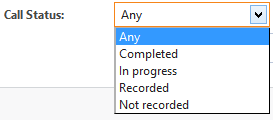
Advanced
The Advanced Tab shows more detailed information and some information may not be available for all calls.
- Agent IDs: A specific agent id or range of agent ids. For multiple agents separate each one with a comma and for a range use a dash. For example 1001,1002-1008,1010.
- Agent name: The name configured against this agent id.
- Hunt group name: The name configured against this hunt group.
- Hunt group number: A specific hunt group or range of hunt groups. For multiple hunt group separate each one with a comma and for a range use a dash. For example 2001,2003-1005,2013.
- Speed dial name: The speed dial name associated with the outside number.
- ACD Path: The ACD Path number for this call.
- ACD Path Name: The ACD Path name that is associated with this ACD path in the Mitel Telephone Directory.
- Account code: The account code entered against this call.
- DNIS: The name associated wit the direct dial number.
-
Notes: Selects records that have had notes attached or if the notes contain specific words.
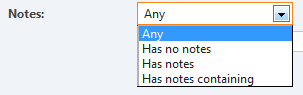
- Serial: The unique serial number of a specific recording.
-
Scoring: Selects records that have either been scored or un-scored.

-
Rating: The rating level that has been applied to the call.
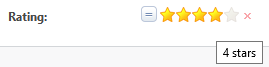
- Softkey: The softkey number that was dialed.
- Softkey Name: The name that is associated with this softkey.
Customer Details
The Customer Details tab enables the Custom Tags information to be used.
The names shown in this example are what has been configured on the Custom Tags section.

